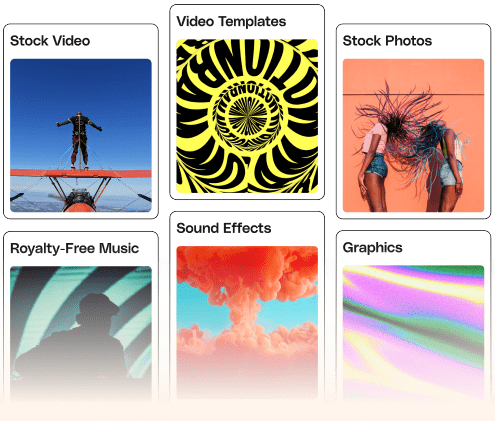Quick feature overview:
- Compatible with all the themes with Responsive structure.
- Optimised for fast performance
- I want to crop images in the size I want
- Crop pictures proportionally and disproportionately.
- Select auto center in mobile view.
- Image upload feature with Ajax
- Ability to crop images in this range by specifying 2 desired height and width.
- Preview feature that can be turned on and off optionally.
The selected images are uploaded to the folder specified by the ajax page refresh. File paths are saved as “hidden” type inputa. So you can easily save images to the database.
When you want to upload more than one image, select the image and then use the crop tool to bring it to the point you want to cut. Later, when you click the “Approve” button, the official background will be saved in the specified directory and the image path will be saved as “hidden” type input. When you upload the picture again, it will write the new picture name by assigning ”” to the same input.
The hidden input value when you upload the first image “simple_image.jpg” will continue as “simple_image.jpg, simple2_image.jpg” when you upload another image. With the “Explode” function on the php side, you can easily save the data in the database by shredding the data.
When you purchase the plug-in, all necessary explanations are included in the “readme.txt” file. For example;
- How to change the directory path where the image is saved
- Quality reduction when uploading images with jpeg extension
- Quality reduction when uploading images with Png extension
There are separate samples for uploading a single image in the attachment files, and separate examples for uploading multiple images. Also available in add-on features
- Grid system
- Preview
- Proportional magnification
- Max-min height, width