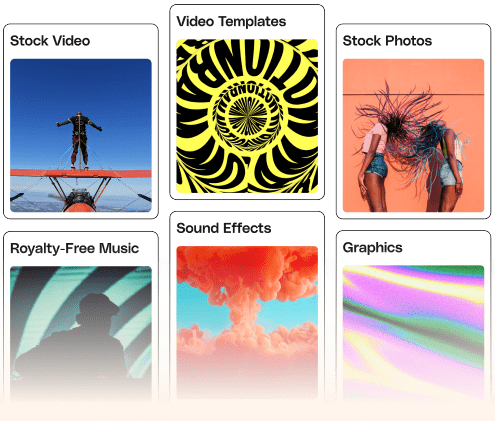Laravel Booking System with Live Chat is great for booking and make appointments or schedule appointments for all professional and business entrepreneur i.e. Chefs, Clubs, Dance Instructors, Dentists, Doctors, Estheticians, Hairdresser, Health Clubs, Lawyers, Make-up Specialists, Massage Therapists, Nail Salons, Personal Trainers, Pet Care, Photographers, Real Estate Agent, Restaurants, Spas, Sport Coaches, Teachers etc..
Are you deliver your service to your clients? Let your clients easily book your service with booking calendar.
Does your office receive customers by appointment? You can create a booking calendar for every professional
Users dashboard will display available services, total bookings, total transactions, total credits and administrator contact information.
users can manage their account with different features. Users can able to buy credits(points) from PayPal payment option. Users can book services using credits(points) available in their accounts.
They will get email notifications of every transactions made for buy credit using PayPal Payment.
Users are able to view past transactions and they can search transactions by date. all the features are listed belows:
Laravel Booking System Administrator will be able to control entire system. They will have login screen and once they login into their dashboard they will manage all the things i.e. site settings, payment settings. paypal settings, change password, service management, user management, booking management, enquiry management.
Live Chat is the key feature of the system. When user create their account and login to their dashboard then users are able to directly chat with system administrator for any enquiries or query. System Administrator will get notification on admin dashboard when any user send message using Live Chat and also admin dashboard display online users and notification for number of unread messages. System Administrator can able to view past chat history of every users
Multi Language Support is the key feature of the system. System administrator can set the language which they would prefer to run the software and entire system will automatically converted into selected language.
Users Features
- User Dashboard
- Profile & Change Password
- Live Chat
- Booking/Reservation Calendar
- Bookings List/History
- Export Bookings
- Transactions List/History
- Export Transactions
- PayPal Payment
Admin Features
- Admin Dashboard
- Profile & Change Password
- Live Chat & Notifications
- Payment & Paypal Settings
- Services Management
- Users Management
- Bookings Management
- Export Bookings
- Transactions Management
- Export Transactions
- Enquiries Management
Please note that in live demo any operation like: add, edit, delete, active/inactive will not take effect. These all operations will work in purchased version.
- Click on Login Link
- email=dhaval@gmail.com
- password=dhaval
- username=admin
- password=admin123
Online Help Documentation
Here you will get all the information about the system and how system is work and how to configure the system.
We have created entire system’s documentation with screenshot. So you will not have to worry about anything regarding configuration and use of the system.
Click on the below button to get online help.
Change Log Version 1.1 : 24th October 2017
Fixed a bug
- Admin Section Booking List view details link broken after search which is resolved now
- Admin Section Transaction List view details link broken after search which is resolved now
www.laravel-booking.com/resources/views/admin/bookingList.blade.php www.laravel-booking.com/resources/views/admin/transactionList.blade.php
- User Section Sign Out and Profile link broken from credit purchase page(form) which is resolved now
- User Section Sign Out and Profile link broken from credit purchase page(form) which is resolved now
www.laravel-booking.com/resources/views/frontend/layouts/main.blade.php
- file is not in used so removed that unnecessary file
www.laravel-booking.com/resources/views/frontend/emails/inquiry.blade.php
Updates
- Add short video of user section and admin section so it will help to understand system quickly
www.laravel-booking.com/assets/lbs-user.mp4 www.laravel-booking.com/assets/lbs-admin.mp4
- Admin also receive email notification when new user register to system
- user can able to reset their password if they forgot their password
Change Log Version 1.2 : 10th December 2017
Updates
- Multi Language Support. Now it will support English and Spanish language. admin can set language from General Settings.
Language Folders
-----------
www.laravel-booking.com/resources/lang/en/ (new folder)
www.laravel-booking.com/resources/lang/es/ (new folder)
Admin files and folders
-----------
www.laravel-booking.com/assets/admin/plugins/validation/localization (new folder)
www.laravel-booking.com/assets/admin/js/common.js
www.laravel-booking.com/resources/views/admin/ (folder)
www.laravel-booking.com/app/Http/Controllers/Admin/ (folder)
Frontend files and folders
-----------
www.laravel-booking.com/assets/user/js/fullcalendar/locale (new folder)
www.laravel-booking.com/assets/user/js/fullcalendar/locale-all.js (new file)
www.laravel-booking.com/assets/user/js/validation/localization (new folder)
www.laravel-booking.com/assets/user/js/common.js
www.laravel-booking.com/assets/js/validation/localization (new folder)
www.laravel-booking.com/resources/views/frontend/ (folder)
controllers
-----------
www.laravel-booking.com/app/Http/Controllers/Frontend/PaypalController.php
www.laravel-booking.com/app/Http/Controllers/Frontend/BookingController.php
www.laravel-booking.com/app/Http/Controllers/Frontend/UserController.php
www.laravel-booking.com/app/Http/Controllers/Frontend/LoginController.php
www.laravel-booking.com/app/Http/Controllers/Frontend/ReservationController.php
www.laravel-booking.com/app/Http/Controllers/Frontend/HomeController.php
www.laravel-booking.com/app/Setting.php
www.laravel-booking.com/app/Http/Controllers/Controller.php
DB Changes
-----------
ALTER TABLE `settings` CHANGE `price` `language` VARCHAR(20) NOT NULL DEFAULT 'en';
UPDATE `settings` SET `language` = 'en' WHERE `settings`.`id` = 1;
www.laravel-booking.com/database/migrations/2015_11_18_112049_create_settings_table.php
Change Log Version 1.3 : 6th June 2018
Fixed a bug
- Please CLICK HERE and read Version 1.3 section for details of every changes in new version
Updates
- Update Laravel 5.3 to Laravel 5.5(LTS)
- Add Laravel Passport package for API and will be used in future version
Change Log Version 2.0 : 3rd Aug 2019
Fixed a bug
- Please CLICK HERE and read Version 2.0 section for details of every changes in new version
Updates
- Update Laravel 5.5 to Laravel 5.8
- Secure ADMIN URL You can set your own admin url by editing below file
defined('ADMIN_SLUG') or define('ADMIN_SLUG', 'admin'); //you can change 'admin' to [WHATEVER YOU WISH] but it must be only single word without space
www.laravel-booking.com/routes/web.php