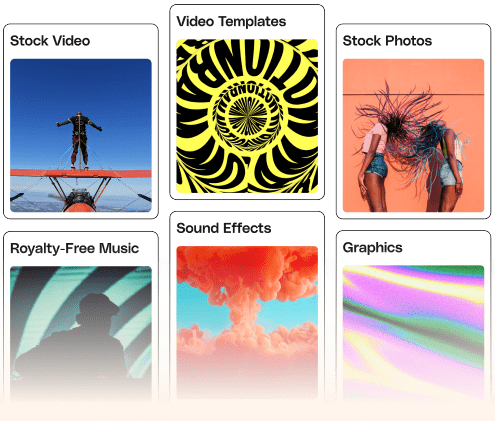Imgurai is a script that uses Openai DALL·E 2 and Openai DALL·E 3 and Stability AI (Stable diffusion) and Stable Diffusion API to allow users or guests to generate unique and custom images using only a prompt and size as input. Powered by the latest advancements in artificial intelligence technology, the platform can quickly and efficiently generate high-quality images that are tailored to your specific prompt and size specifications.
The process of generating images on Imgurai is simple and straightforward. First, users input a prompt that describes the image they wish to generate. This prompt could be a word or a short phrase, such as “sunset” or “mountain landscape.” Next, users input the desired size of the image and then start generating the images.
Features
- Custom Image Generation: Imgurai allows users to generate custom images based on their prompts and size specifications.
- High-Quality Image Output: Imgurai generates high-quality images that are suitable for a wide range of applications, from digital use to print.
- Fast Image Generation: Imgurai uses advanced Open AI and stable diffusion to generate images quickly and efficiently.
- User-friendly Interface: Imgurai has a user-friendly interface that is easy to navigate and use.
- Multi-Language Interface: Imgurai supports multiple languages in its interface, making it accessible to users from all over the world.
- Responsive Design: Imgurai has a responsive design that adapts to different screen sizes, ensuring that users can easily access and use the platform from any device, whether it’s a desktop, laptop, tablet, or smartphone.
- SaaS Model: Imgurai operates on a Software-as-a-Service (SaaS) model, which means that users can access the platform online without needing to install any software.
- Multiple Payment Methods: Imgurai offers multiple payment methods, including PayPal, Stripe, Razor Pay, and Mollie.
- Subscription-based Service: Imgurai offers a subscription-based service, allowing users to access additional features and benefits by subscribing to a paid plan.
- Advertisements: Earn extra money by adding advertisements to your website.
- No Account Required: Imgurai allows users under a free plan to generate images without the need to create an account or log in.
Requirements
- Server Requirements
- PHP 8.1x
- Operating System : Linux or Windows
- Shared, VPS or Dedicated Server
- MySql: 5.7+
- Required Upgrades
- Enabling of allow_url_fopen
- Increasing of max_execution_time
- Increasing of max_input_time
- Increasing of post_max_size
- Increasing of memory_limit
- Increasing of upload_max_filesize
- PHP Extensions
- BCMath
- Ctype
- Fileinfo
- JSON
- Mbstring
- OpenSSL
- PDO
- pdo_mysql
- Tokenizer
- XML
- cURL
- GD
What’s Included
- Script Files : All script files open source.
- Documentation: How to install on cpanel, with full use instructions.
Note! We are not required to provide the installation instructions for each server there is 1000+ server provider over the internet
Demo and documentation
Frontend
- Link : https://imgurai.com
Admin access details
- Link : https://imgurai.com/admin
- Email : admin@vironeer.com
- Password : Admin1234
Documentation
News And Updates
ChangeLogs
Version 1.6[NEW] Generate image thumbnails [NEW] Convert images to WEBP to load images fast [NEW] Using Image Direct URL And S3 Direct URL [NEW] Ability to change how many images showing on the home page and the explore page [UPDATE] Stable Diffusion API Endpoint [FIX] Paypal package error fixed [FIX] Database installation problem fixedVersion 1.5
[NEW] Open AI DALL-E 3 Added [NEW] Stability AI (Stable diffusion 1.6) Supported [NEW] Option to set default theme mode (Auto, Light, Dark) [NEW] Option to Enable/Disable language menu from the navbar [UPDATE] Dark mode colors changed [FIX] Mollie payment error fixed [FIX] Watermark error fixed [FIX] Dark logo problem fixedVersion 1.4
[NEW] Stable diffusion API added [NEW] Negative Prompt added [UPDATE] Opening Image in the same windowVersion 1.3
[NEW] Stability AI (Stable diffusion) added [NEW] Images Watermark added [NEW] Disable and Enable Watermark for a specific plan [UPDATE] Home Page Generator box design updated [UPDATE] Making Signup more simple [FIX] Stripe Payments error fixed [FIX] Mollie Payments error fixed [FIX] Installation Permissions error fixedVersion 1.2
[NEW] Dark Mode [NEW] Bad words filter added [FIX] Admin Panel Generated images pagination error fixed [FIX] Digitalocean spaces error fixed [FIX] Amazon S3 error fixed [FIX] Storj Cloud object storage error fixed [FIX] Backblaze B2 error fixed [UPDATE] Subscription renew after expiration [UPDATE] AI API section changedVersion 1.1
[NEW] Images visibility option (Public/Private) [NEW] Section to search existing images [FIX] Cloudflare R2 Update Error [FIX] Backblaze Upload ErrorVersion 1.0
- Initial Release