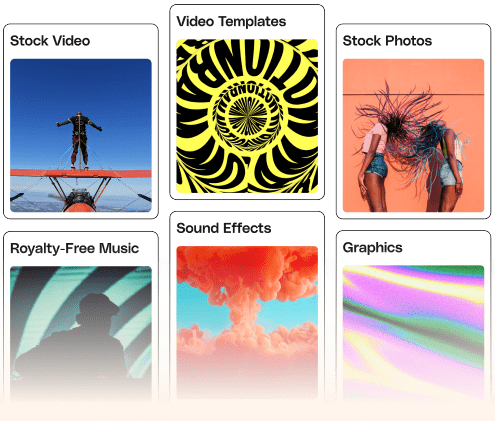With Floating Side Tab PRO, add your social or contact links, add any quick info which you want to share to your site visitors as soon as they visit in the floating sticky side tab on your website
Introducing “Floating Side Tab PRO” – a premium WordPress floating side tab plugin designed to add the floating quick links sticking in either left or right side of the website. With over 20+ pre designed templates, this plugin allows you to easily add floating sticky side tab menus to your WordPress website, enhancing user experience and engagement.
With Floating Side Tab PRO, you can add as many floating side tab menus and use different set in different pages/posts. You can add your own custom html, contact form, subscription form, recent articles, WooCommerce products or any other post types to display to your site visitors whenever they click on the side tab menu icons. You can add as many icons to display the different floating tab contents. If you don’t want to display the tab then you can just add the link to direct them to other pages of your site as quick links.
Floating Side Tab PRO Features:
- Unlimited Tab Menus
- 20+ Floating Menu Templates
-
Multiple Tab Menus Positions
- Left
- Right
- Top Left
- Top Right
- Bottom left
- Bottom Right
- Post/Custom Post Type Tab with 5 different layouts
- WooCommerce Products Tab with 5 different layouts
- Social Icon Tab with 4 different layouts
- Contact Form Tabs
- Subscription Form Tabs
- Custom HTML Tab
- 9000+ Icons to choose from
- 5 Icon Animations
- Tailored Menus for Every Page
- Frontend Tab Menu Preview
- Inbuilt Tab Menu Customizer
- Inbuilt Tabs Import/Export Tool
- Dedicated Support
- Comprehensive Documentation
- Add device friendly and browser compatible
- Configurable Tab Menu components
- Easy and quick setup